What to Include in SEO Reports
On This Page
When it comes to sending SEO reports to your clients, it’s important to send them the most important information and nothing else. Why is that?
Define What’s Important to The Client
Well first off, what is the “most important” information? You want to send them data on what’s important to them, not you. For example, you may care about how many pages Google crawled while the client cares about how much of a return on their SEO investment they received. If there are things that you care about as an SEO you should create your own SEO dashboard to monitor these things.
Generally the client should care about conversions the most. Some other things they may be interested in are engagement, number of new users, rankings for a high volume keyword, etc. Make sure to ask your clients what they are most concerned with so you can possibly include this in their reports.
Use Laymen’s Terms
The report needs to be easy to read. Remember, the client does not have all the SEO knowledge that you have so make sure to use terms they understand. For example, instead of saying “reputation management” you could use the phrase “online reviews”. Sometimes adding a list of definitions can be helpful if needed.
Keep The Report Simple
This is the biggest tip I can share with you. Keep your reports simple. The more unnecessary information you have in your SEO reports, the more confusing they will be to the client. This will cause them to ask you many unnecessary questions and waste both of your time.
Also, I don’t recommend sending a list of keywords and their rankings to the client each month. Rankings fluctuate way to much from day-to-day and you will have clients freaking out regularly about why a keyword dropped. Usually, this is just regular keyword fluctuations so you don’t need to cause your clients panic or waste your time on something like this.
I recommend that you do track keywords. But I use them to help me diagnose SEO issues. The keyword ranking data can be very insightful when needed. I also do care about rankings because they affect organic traffic which in turn affects the quantity of conversions. I’m just saying, I wouldn’t send a list of all keywords and their rankings in your monthly client reports. In your SEO reports, you can simply include a keyword trend chart or something like that.
This can be hard to do if the client was not given the correct expectations when signing on as a client. Many clients have been taught that rankings are what they need to care about. Make sure to sell SEO to your clients with conversions as the focus, not keyword rankings.
Include Analysis and Highlights
Your client wants to know that they are paying for something that’s worth the money. When you send off your reports I recommend that you include a paragraph or two in the email that mentions some highlights and big SEO changes in the industry that could affect them.
Here’s an example:
Your organic traffic is up 24% compared to last year. Keyword rankings are holding tight. You received 78 phone calls and 49 contact forms. This was a 12% increase compared to last year.
Google Update: Google is starting to show more “non-secure” warnings in their Chrome browser for sites who don’t have their SSL certificates configured properly. You can read more here: https://www.gsqi.com/marketing-blog/google-chrome-block-mixed-content/
Will this affect your site? No. A while back we already made sure your site was configured correctly. However, there is one link to an external site that is not secured so I put in a ticket today to fix that. But you do not have any browser warnings because that external link can be served over HTTPS. Long story short, everything is fine!
Example Report
Here’s an example of what my reports look like. You can download an example here. Follow this tutorial to create your own dashboard template in Agency Analytics.
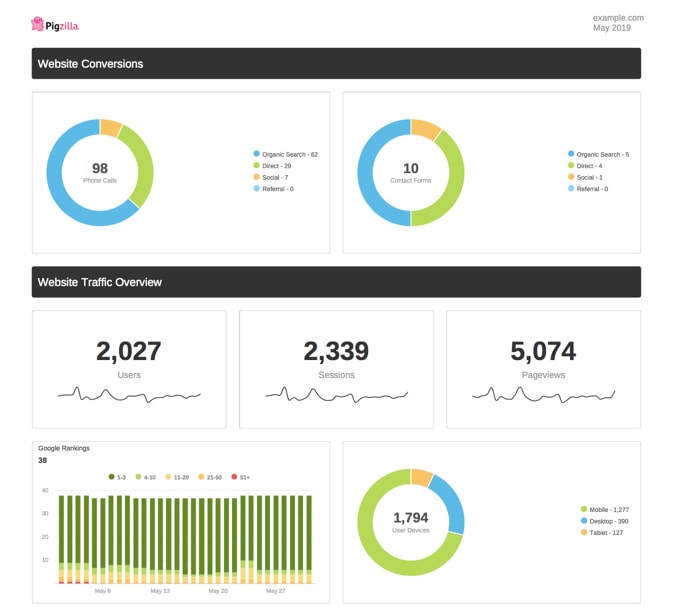
Am I an affiliate for Agency Analytics? Yes. After recommending them to many of my white label SEO clients, I realized that I could also get a referral credit for doing so. I am not recommending them for financial compensation. That’s just an additional bonus.
Use my Agency Analytics coupon code on your first order and receive 50% off: AA_PARTNER_102721
