Google Search Console Index Status
On This Page
Checking Index Status
Click on the “Index” tab then “Coverage” on the left-hand side
Click on the “Valid” tab.
You should be looking for any drops or increases in pages that are indexed.
Here is an example of what a healthy site may look like. The index status seems pretty steady and there are no drastic drops or increases.
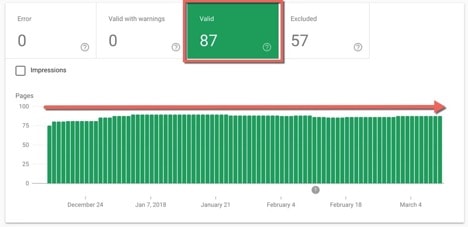
Here is an example of an unhealthy site. You can see that the index status has dropped. This means pages are falling out of Google’s index and usually this is not a good sign. There are times though that the index status will drop and it not be a bad thing. For example, there may be some pages that need to be removed from the site. Once those pages are removed, they will create 404 errors and Google will eventually remove them from the index. If this happens, you will see the index status drop in this report.
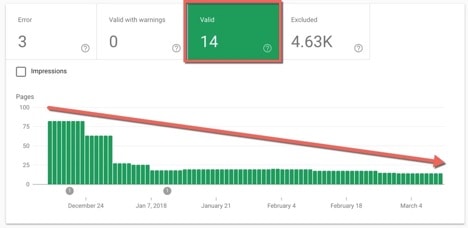
If you see any drastic drops or increases in “Valid” tab, you can scroll down to the “Status” box to do some more investigating.
