Call Tracking: Call Tracking Metrics
On This Page
Call Tracking Metrics
Call Tracking Metrics is a more robust call tracking software. However, it is time consuming to set up and requires many steps which leave much room for human error. I also do not like the way it tracks data in Google Analytics. It does not sent even data properly which forces you to create a tracking number for each individual source.
If you are using Call Tracking Metrics, here is how you track phone calls in Google Analytics. I’m assuming you’ve already added the Call Tracking Metrics code to the site.
Call Tracking Metrics Settings
First, you need to make sure you have turned on the Google Analytics integration in Call Tracking Metrics settings.
Call Tracking Metrics Goals in Google Analytics
Then you will need to set up Call Tracking Metics goals in Google Analytics.
Here’s how the event data is sent over from Call Tracking Metrics into Google Analytics.
| Category | Action (Tracking Number Description / Nickname) | Label |
| Phone | Google My Business | “Google My Business”, +17272356880:first-call, 639XXXXXXX |
| Phone | Google Ads | “Google Ads”, +17275925440:first-call, 640XXXXXXX |
| Phone | Google Ads | “Google Ads”, +17275925440:repeat-call, 640XXXXXXX |
When creating the phone call goals in Google Analytics, there are several that you can create which are helpful. Here’s a simple overview of the event categories and event labels you can use to track all phone calls, first time callers and repeat callers.
| Goal Name | Category (equals to) | Action | Label (regular expression) | Value |
| All Phone Calls | Calls | Leave Blank | Leave Blank | Leave Blank |
| First Time Callers | Calls | Leave Blank | first-call | Leave Blank |
| Repeat Callers | Calls | Leave Blank | repeat-call | Leave Blank |
I’ve already created these three Call Tracking Metrics goals in Google Analytics for you incase you don’t want to create them yourself. You can import them into your own Google Analytics account by clicking on this button.
*You can segment the calls even more if desired. The “event action” will match the description / nickname of the call tracking number in Call Tracking Metrics.
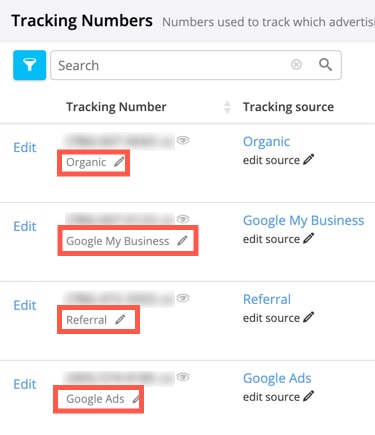
| Goal Name | Category (equals to) | Action (equals to) | Label (regular expression) | Value |
| Google Ads Phone Calls | Calls | Google Ads | Leave Blank | Leave Blank |
| Organic Phone Calls | Calls | Organic | Leave Blank | Leave Blank |
| Google My Business Phone Calls | Calls | Google My Business | Leave Blank | Leave Blank |
