Insecure HTTP Links / Mixed Content
On This Page
Why HTTP Links Matter
Having links on a site that point to HTTP versions of URLs can cause issues can scare off users via browser warnings, form warnings and block resources that give them a bad user experience.

In 2014 Google started to use HTTPS as a ranking signal. HTTPS can also help make your site more secure and is required if you accept payments on your site.
Finding Insecure HTTP Links / Mixed Content
There are many crawlers you can use to find HTTP links on a website. Some examples include Screaming Frog, Ahrefs, SEMrush, Sitebulb, Deep Crawl, etc.
Screaming Frog
I use Screaming Frog for most of my SEO tasks.
1) After the crawl is done, in the “Overview” tab on the right, click on “Security” and then click on “HTTP URLs”. This will pull up a list of all links on the site that link to HTTP (not HTTPS).
2) Sort them so that you can see all the internal links that are HTTP. These are all the links that will need to be updated to HTTPS.
You will mainly need to be concerned with internal links that are linking to HTTP URLs. External URLs that are pointing to HTTP need to be checked manually one-by-one. If you update an external link from HTTP to HTTPS, it will break the link if the external site is not using HTTPS.
Highlight them all so that you can see where they are located.
3) Click on “Inlinks” to see where the HTTP links can be found on the site.
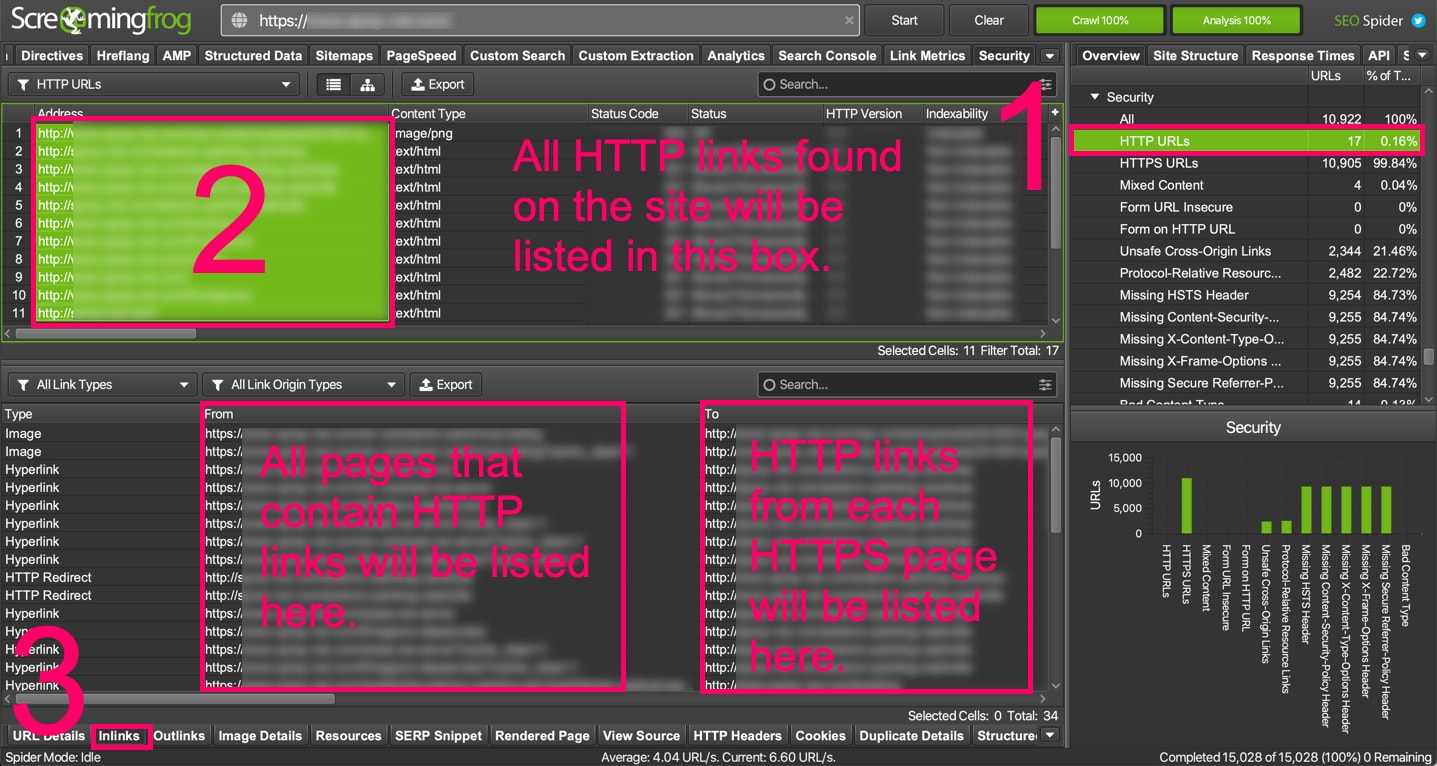
Fixing HTTP / Insecure HTTP Links
You can either manually locate each HTTP link and replace it with the HTTPS version, or you can do this in bulk!
You can use a Search and Replace plugin to update HTTP links in bulk. But be very careful. It’s super easy to mess things up using a search and replace plugin.
Note: Do not use any type of Force SSL plugins if the site is hosted at WP Engine: https://wpengine.com/support/securing-all-urls-with-ssl/
Check Your Work
Clear the site’s cache and run a Screaming Frog crawl again to make sure you got all of the HTTP links.
