Site Speed
Another super important thing for local businesses is their sites mobile speed. Many times their customers and potential customers are out and about or sitting on their couch browsing their phone when looking for their services.
In 2016, mobile searches officially surpassed desktop. One study found that 56% of mobile searches done on the go have local intent.
Mobile phones have a much slower download speed compared to desktop devices. Because of that, websites that are already slower will have an even harder time loading quickly on a mobile device.
How does this affect local businesses? “The average bounce rate for pages loading within 2 seconds is 9%. As soon as the page load time surpasses 3 seconds, the bounce rate soars, to 38% by the time it hits 5 seconds!” This will also have a negative effect on conversion rates.
Reference: https://royal.pingdom.com/page-load-time-really-affect-bounce-rate/
So what to do? First you’ll want to test your site’s speed. Using Google’s page speed tool is a good idea since we want to make Google happy. I also use GTmetrix and WebPageTest.org to get even more helpful data.
WebPageTest.org shows you a breakdown of your site content, which can help you identify which files are taking up your resources. In the example below, there are a lot of JavaScript files. So I’d review all the JS files to see if of them any are unnecessary and can be removed.
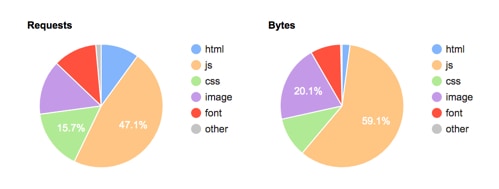
There’s also the beautiful waterfall view that can show you which resources are taking the longest to load.
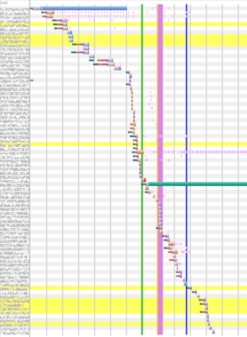
Unfortunately, working on site speed optimization is not for beginners. It’s easy to break things on your site and is basically web development work. But here are some things you may be able to do on your own. Make sure your website is backed up before making any site speed changes.
Speed Optimizations
Website Hosting
Something I’ve noticed that has a big impact on site speed is the quality of your website hosting. If your are using the cheapest hosting you can find, then your site is probably hosted on a cheaper, slower server. I’d recommend upgrading to something around $30/mo or even VPS hosting. Review Signal is an awesome resource for comparing web hosting companies if you don’t know who to choose. Or you can read about the hosting companies I recommend and why.
WordPress Plugins
There are also many things you can do to your website to reduce file sizes and load files more efficiently. Here are some of my favorites.
WP Rocket: This plugin is great for caching, gzip compression, minifying and / or combining HTML, JS and CSS files, deferred JS loading, DNS prefetch and more!
WP Asset Cleanup: When you use plugins on your site, many of their assets (.CSS and .JS files) on every page of your website instead of just the pages that they are needed on. For example, Contact Form 7’s assets may load on every page but it may only be needed on your contact page since that’s the only page with a Contact Form 7 form.
WP Asset CleanUp allows you to choose whether or not to load individual CSS or JS files on all or only specific pages on your site.
ShortPixel: This plugin can resize all your images in bulk, compress all your images in bulk, keep the original image files, restore original image files, replace all original images on pages with the compressed versions, serve WebP image formats and more! I have tried many image compression plugins and this one if my absolute favorite.
Keep in mind, you should manually resize images before uploading them to your site if possible, then use this plugin to compress your images in bulk.
