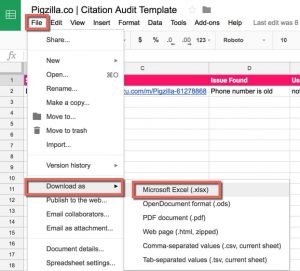Copying or Downloading a Google Sheet
On This Page
Once you have opened the Google Sheet, you can 1) make a copy on your own Google Drive to use or 2) download an Excel version for you to use.
If you want to make a copy of the Google Sheet, you will need to be signed into your Google Account. If you just want to download an Excel version, you don’t need to be signed into Google.
How to Make a Copy
Sign into your Google account first. Click “file”, then click “make a copy”.

How to Download a Copy
Click “file”, then click “download as”. Now click “Microsoft Excel” or whatever format you prefer.