Changing Domain Names
On This Page
One major that happens a lot when a site changes domain names is that someone forgets to set up 301 redirects from the pages on the old domain to the pages on the new domain.
How It Can Negatively Affect SEO
If you have a website, typically over time it will begin to build authority with Google, create a reputation and gain backlinks. If you change domain names and don’t take the proper steps, most likely the new domain will not rank as well as the old domain.
This can also result in website traffic drops, a reduction in link juice being passed to the domain and a poor user experience.
Example

Also, make sure you are using 301s not 302s.
6 months no traffic and then BOOM.
What did the trick?
Fixing an old 302 redirect from a domain migration.
302s still need to be fixed.
302s and 301s are the same as 404s and 410s.
One will glue old URLs to the SERPs, the other won't.
— Kevin_Indig (@Kevin_Indig) September 9, 2020
What To Do
Besides performing a “change of address” in Google Search Console, you will want to set up 301 redirects from the old domain to the new domain. When I say this, I do not mean redirect all pages from the old domain to the home page of the new domain. Do not do this. You should set up one-to-one redirects, not wildcard redirects.
For example:
old-domain.com/contact-us/ 301s to new-domain.com/contact/
old-domain.com/about-us/ 301s to new-domain.com/about/
old-domain.com/news/ 301s to new-domain.com/blog/
This is very tedious but it’s a very necessary step so make sure to set aside enough time for this.
You will want to create a one-to-one redirect map using a Google Sheet.
Make a copy of this template. [not sure how to do that?] Paste all old URLs into Column A. Find the correlating page on the new domain and past that into Column B.
What If It’s Too Late to Get a List of All the Old Urls?
There are at least three things you can try.
Google’s SERPs
Go on Google and type this into the search bar without quotes: “site:old-domain.com”. This will show you all pages that Google has indexed from the old domain. You can copy and paste all the results into a Google Sheet, sort and remove extra rows. Or you can extract this data with a number of tools. This will give you a list of many of the old URLs.
Ahrefs
The other option is to use a tool like Ahrefs. Add the old domain, go to the “Best By Links” report and filter for pages that 404. You can export this list which will have many of the URLs from the old domain in it.
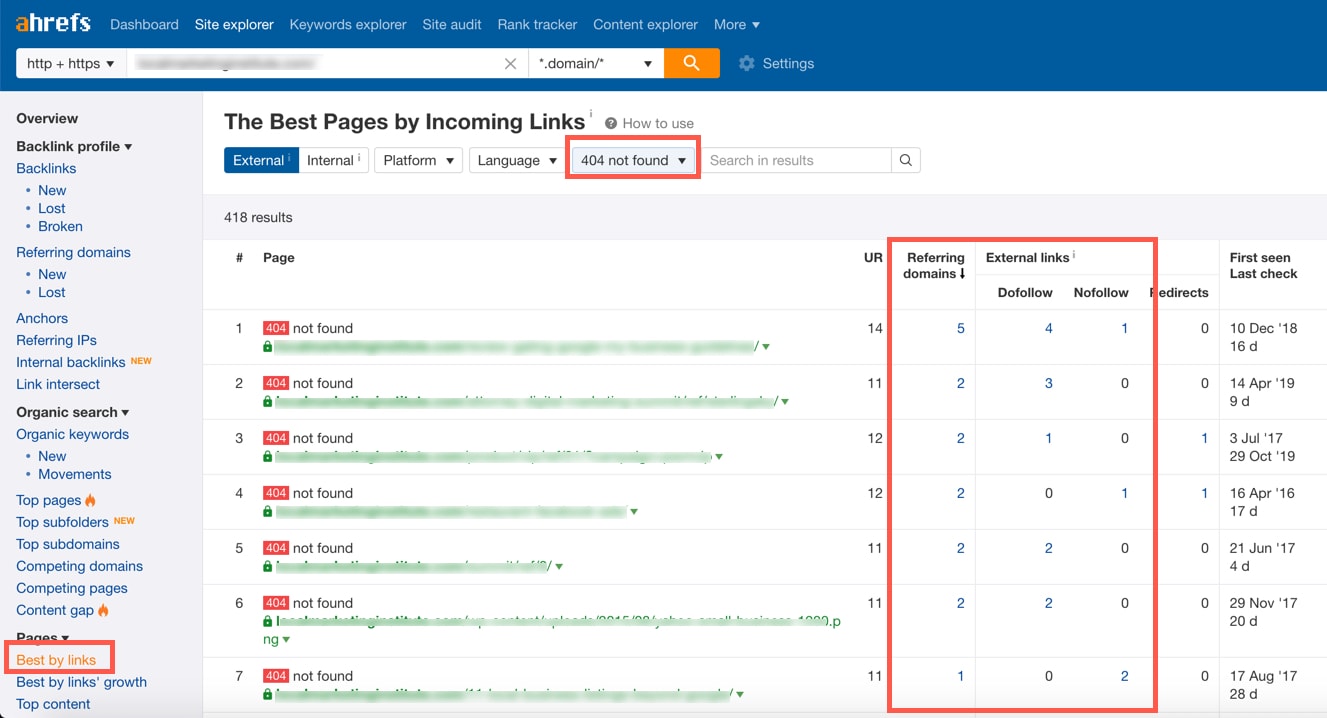
Wayback Machine’s API
You can find archived URLs from Wayback Machine using this awesome Google Sheet. Check out the guide here: https://www.thetechseo.com/seo-tools/discover-lost-urls/
Of course these three options won’t show you all pages but it will help you to recover most of the data you need if the old URLs have already been done away with.
Further Reading: https://support.google.com/webmasters/answer/6033049?hl=en
