Local Keyword Research Process
On This Page
Introduction
Most websites that want to target a local area will have service pages and location pages. The service pages help them to target keywords for each service that they offer such as “service + location”.
Examples:
| Keyword | Page Title |
| personal injury lawyer tampa | Personal Injury Lawyer in Tampa, FL |
| family lawyer tampa | Family Lawyer in Tampa, FL |
The location pages allow them to target 1-2 primary keywords for each location like so “primary keyword + location”.
Examples:
| Keyword(s) | Page Title |
| hvac service fairfield, hvac repair fairfield | HVAC Service & Repair Fairfield, CA |
| hvac service vacaville, hvac repair vacaville | HVAC Service & Repair Vacaville, CA |
So in the local keyword research process we will focus on doing keyword research for the home page, service pages and location pages.
Check Google Trends for Keyword Variations
There will be times where the locale will dictate which version of a keyword is more popular. For example, do most users search for “car accident lawyer” or “car accident attorney”? You can use Google Trends to analyze this information, although you probably won’t have to do this too often.
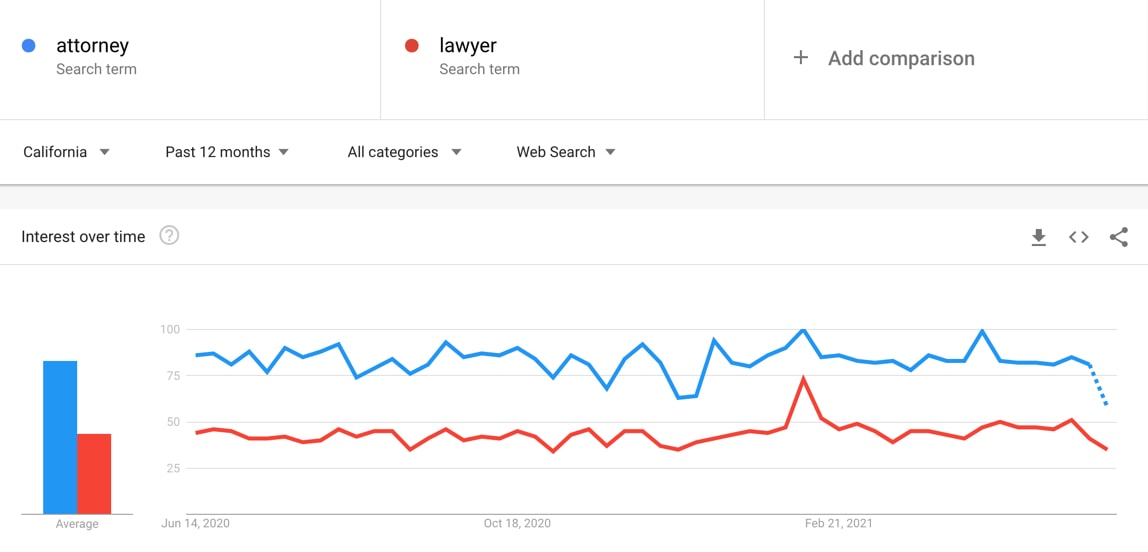
Create a Giant List of Keywords
There is a great local keyword generator tool that will help you come up with as much local variations of keywords as possible.
In this unrealistic example, let’s say a veterinarian only offers three services; grooming, boarding and vaccinations. I’ll check all the boxes and enter all the keyword variations for grooming, boarding and vaccinations that I can think of.
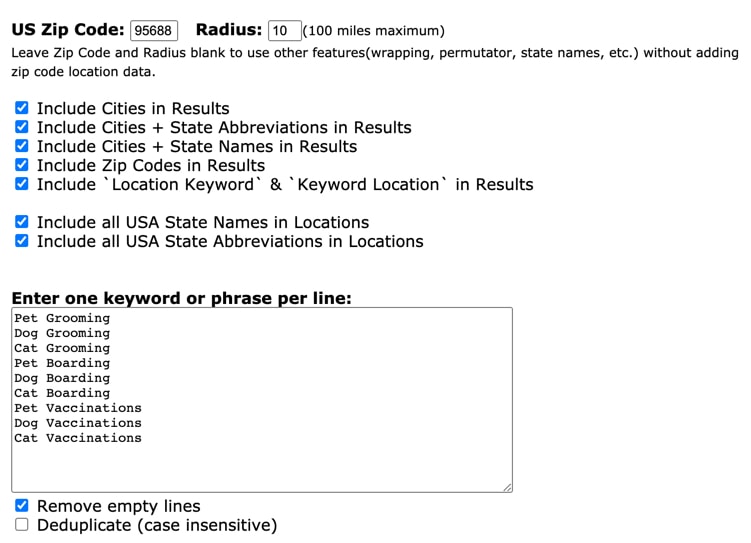
When you scroll down you can see the results. Copy this data. The next step is to get the keyword volume and keyword difficulty for each keyword.
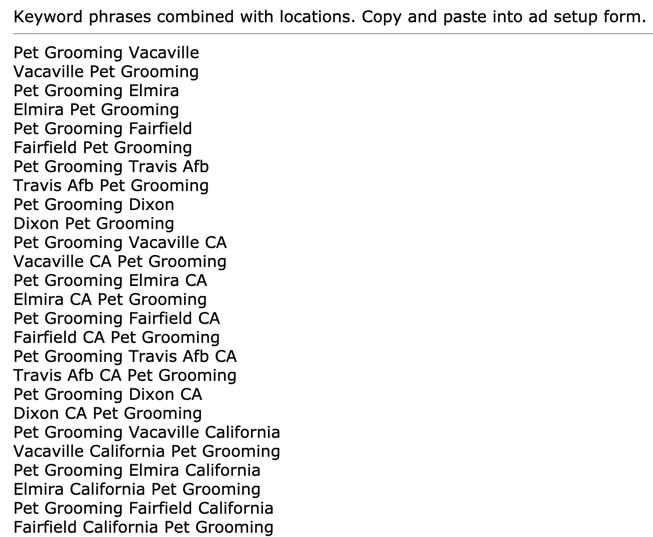
Gather Keyword Volume, Keyword Difficulty
You can use Ahrefs or SEMRush for this step. In Ahrefs you would go to the Keywords Explorer report. In SEMRush you would go to the Keyword Overview report. Simply paste all the keywords in and process the report. Then exports the results. The results will contain columns for the keyword, volume and difficulty. You can remove all other columns.
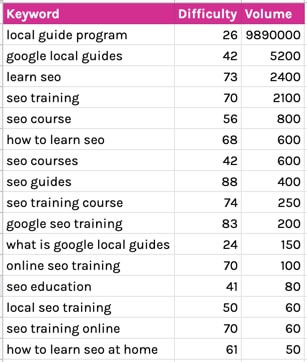
Gather Clusters, SERP Intent & Rank
After you have this data, we want to analyze each keyword to see if an information article or product / product category page is ranking and what keyword cluster each keyword belongs to. I like to use KeywordInsights for this. As an added bonus we can see what rank (if any) the site has for each keyword.
The results will let us know what pages are trying to rank for too many clusters and when pages are targeting the wrong intent.
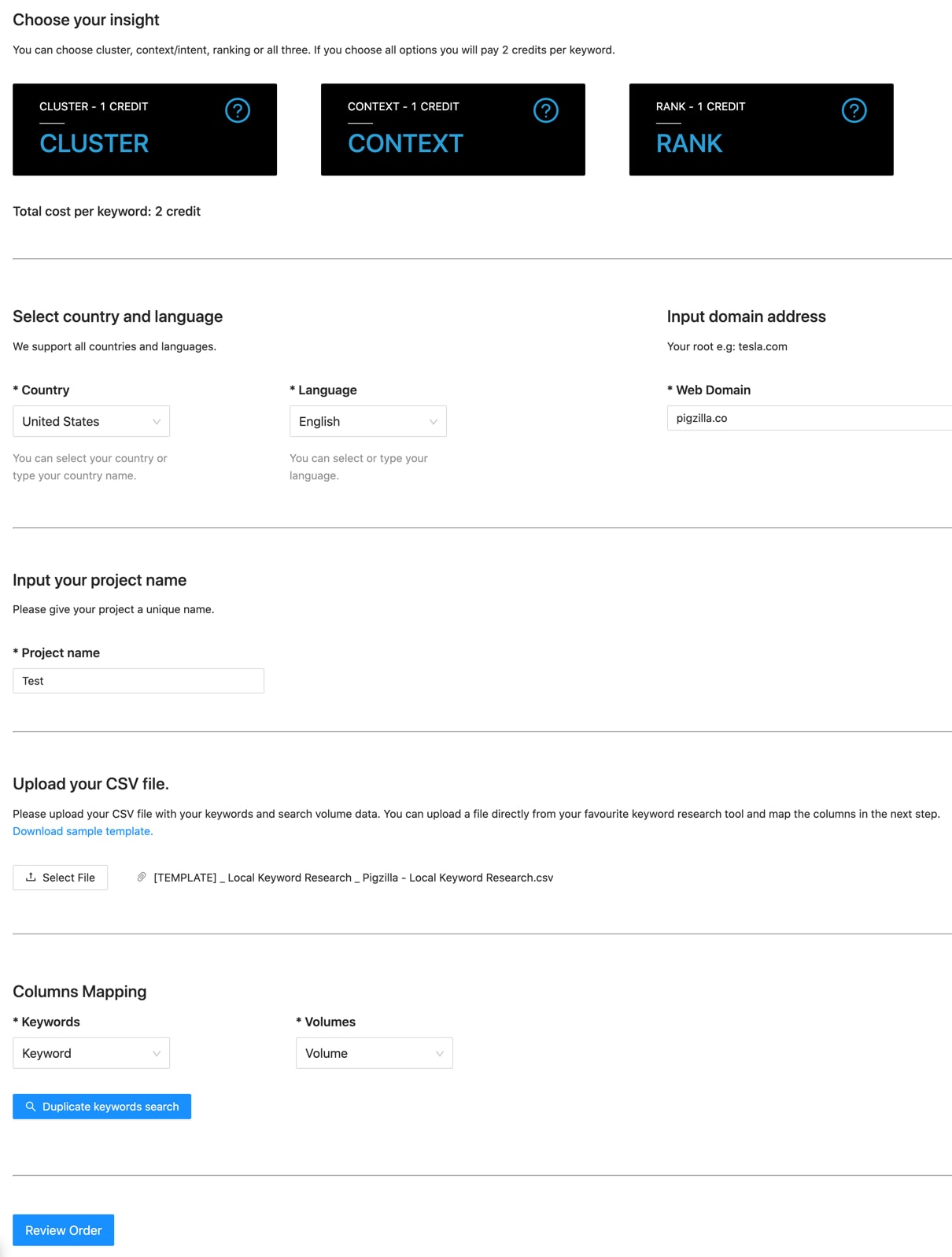
Now when you look at the results, you will see Cluster, Article, Product/Category, Other Page Type, Rank and Ranking page.
A Cluster is a group of keywords that should often have its own page. Your aim is to target as many clusters as possible, not necessarily individual keywords.
Article, Product/Category and Other Page Type show you what types of pages are ranking on page one for this keyword. If there are more Product/Category or Other Pages than Articles then the keyword intent is commercial. If there are more Articles than Product/Category or Other Pages then the keyword intent is informational.
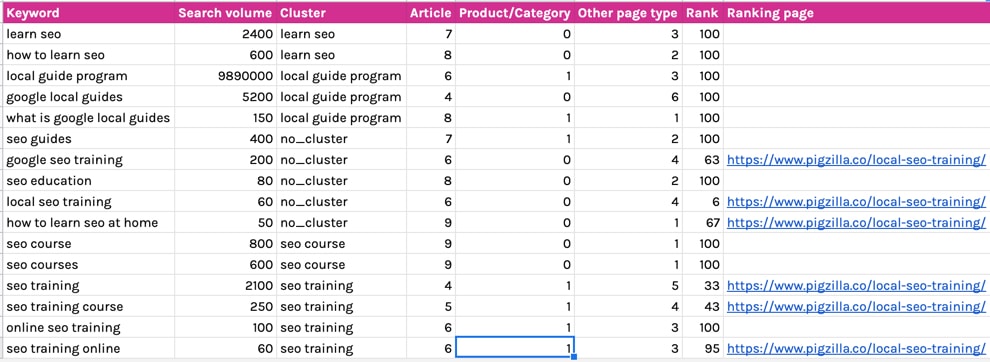
Now you can use this data to choose the correct keywords to target for the home page, service pages and location pages. The next step would be to create a keyword map.
