Manual Citation Cleanup
On This Page
Before taking the following steps, make sure you have performed a citation audit first.
Create Email Account
If you have access to an email address that uses the clients domain name, this is ideal. It can make it easier to claim citations and the client can get alerts about citation updates.
If this is not possible, you can create a generic email address using any email service provider you’d like. This will be used to manage the citations for this specific client. That way if you and client ever part ways, you can turn over this email account to them that you used to create their citations.
Document the email and password on the “Business Info” tab of the Citation Audit Google Sheet that you created before the audit. This tab contains most of the information you will need to insert into the citations when you are updating them or creating new ones from scratch.
Adding Citations
If you are sure that a citation does not already exist for a business, then you can create a new one.
Go to the citation site and look for something that says something like “add my listing” or “add my business”.
For example, https://www.angieslist.com/ says “Join Now” but that’s for opening an account as a consumer in order to access and search through Angie’s List’s directory of businesses. If you notice beside “Join Now”, it says “Business Owners”. This is where you’d want to go.

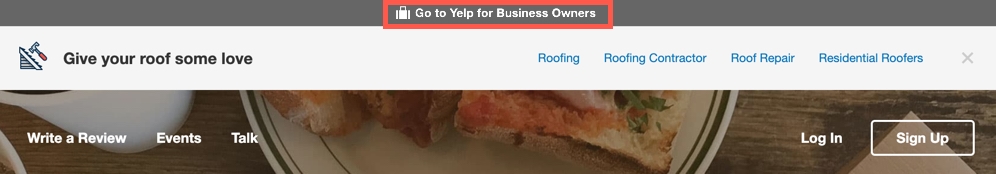
Editing Citations
If you need to edit a citation that already exists, you have a few options: claim it, suggest an edit, or remove it. In some cases you will need to contact a site in order to get assistance.
Claiming Citations
This means associating an email address with the listing or in other words, becoming the official owner of that citation. This is usually done by going to the citation and clicking on something like “claim” or “own this business?”.

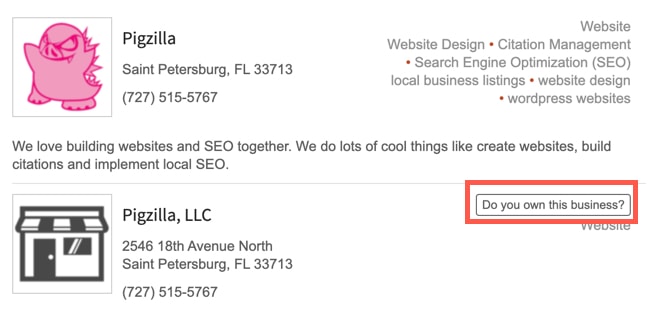
Suggesting an Edit on Citations
If you are not able to claim this listing for some technical reason or the listing is already claimed by someone else, you can suggest an edit. Look for phrases such as “edit”, “report a problem” or “suggest an edit”.
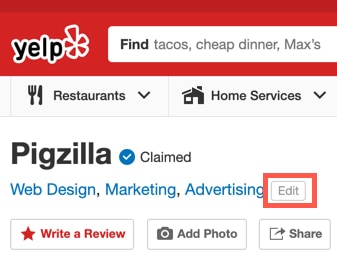
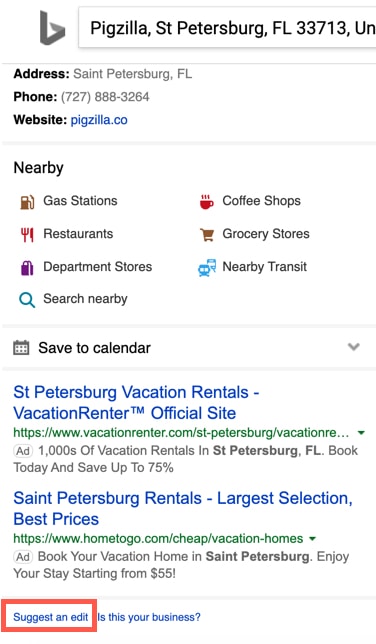
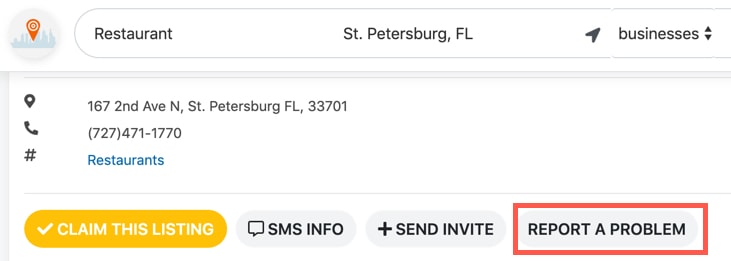
Removing Citations
If a citation is a duplicate you will need to have it removed. Usually, you claim the listing and then from the dashboard try to delete or remove it from the site. That is not always how it works though. Sometimes it has to be removed manually by a member of the citation sites support team.
Contacting Support
There will be times that you need to contact their support for help. For example, many citation sites are not built well and they tend to have many technical issues that prevent you from cleaning up citations. Also, as I mention already, you will need to contact them for help with removing or merging a listing.
Here is a cheat sheet that will help a ton! It quickly shows you how you can add, edit and remove citations on many sites: https://www.pigzilla.co/citation-cheat-sheet/
