Google My Business Tracking
On This Page
Google My Business listings allow you to add a business website link into them. When someone clicks on that website link from a Google My Business listing, it does not get tracked in Google Analytics separately. Google just lumps it together under google / organic. We want to track website visits from Google My Business listings in Google Analytics separately.
You can do this by adding a UTM code to the end of the website address that is listed in the Google My Business listing. In a nutshell, we are going to update the URL that is being used in the Google My Business listing.
Before it will look like:
https://example.com
After it will look like:
https://example.com/?utm_source=google%20my%20business&utm_medium=organic&utm_campaign=gmb%20website
Note: “%20” means space.
Edit the Google My Business Website Address
Log into https://www.google.com/business/
Select the business you’d like to edit
Click on “Info” on the left hand side
Click the pencil icon next to “Website” in order to edit the website address
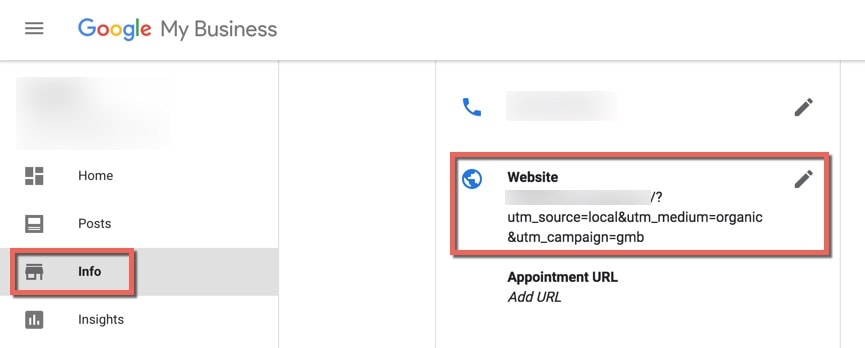
There will already be a website address in there (most likely) like https://example.com or https://www.example.com. You will need to paste the following code to the end of the website address, then click “Apply” to save your changes.
For a Single Location
?utm_source=google%20my%20business&utm_medium=organic&utm_campaign=gmb%20website
For Multiple Locations
Leave everything the same except change the UTM Campaign to include the location name.
?utm_source=google%20my%20business&utm_medium=organic&utm_campaign=tampa%20office
?utm_source=google%20my%20business&utm_medium=organic&utm_campaign=sarasota%20office
For Multiple Practitioners
Leave everything the same except change the UTM Campaign to include the practitioners name. If they are at several offices, include the office location and their name.
?utm_source=google%20my%20business&utm_medium=organic&utm_campaign=tampa%20bob%20smith
?utm_source=google%20my%20business&utm_medium=organic&utm_campaign=sarasota%20bob%20smith
Test The Tracking Code
Log into https://analytics.google.com/
Click on “Real-Time”, then “Traffic Sources”
Google the business name on Google.com
Click on the “Website” button in their Google My Business listing
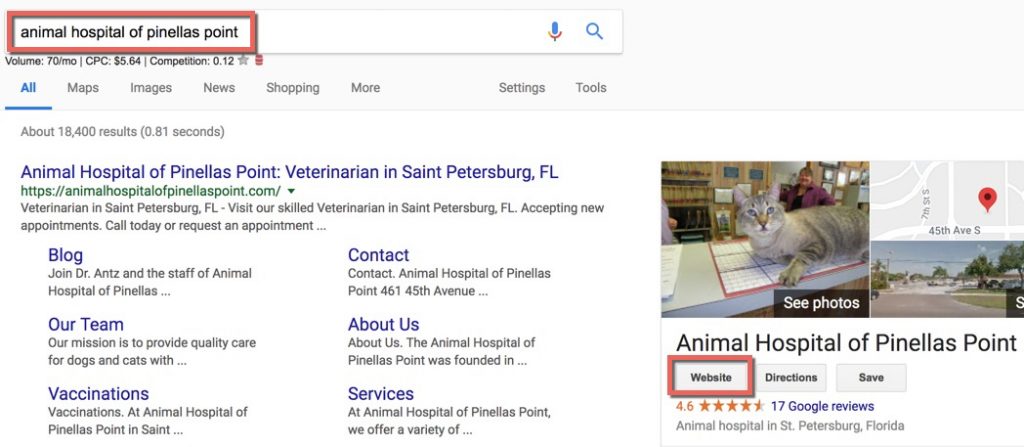
You should see this being tracked live in Google Analytics
Click on “Real-Time”, then “Traffic Sources”
Under “Medium” it should say “Organic” and under “Source” it should say “Google My Business”

References:
https://www.localseoguide.com/seriously-track-your-google-my-business-pages/
https://ga-dev-tools.appspot.com/campaign-url-builder/
https://www.clairecarlilemarketing.com/resources/claires-complete-guide-to-utm-tagging-for-gmb/
