Gaining Access to Domain Name
Access to Important Accounts
It’s best to have them add you as a user to their accounts instead of sharing their usernames and passwords with you. That way all your changes will be tracked under your account so you can’t be accused of something someone else did. Also, if you were to ever part ways, they can easily shut off your access to their accounts, thus protecting you from any accusations down the road.
Website Domain Name
When onboarding a new client, you may want access to their domain name so that you can make changes to their DNS settings, subdomains, etc. Typically, they can simply add you as a user or you can request that the domain be transferred to your account.
GoDaddy
Log into your GoDaddy account
Click on the “Account Settings” tab and select “Delegate Access”
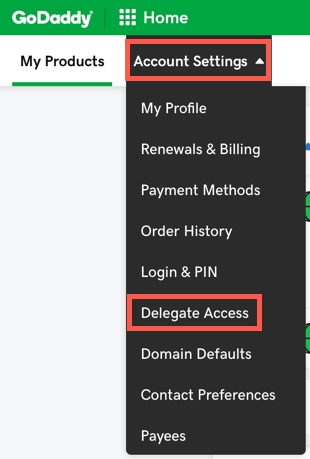
Here you can invite someone to access your GoDaddy hosting and domain or request access.
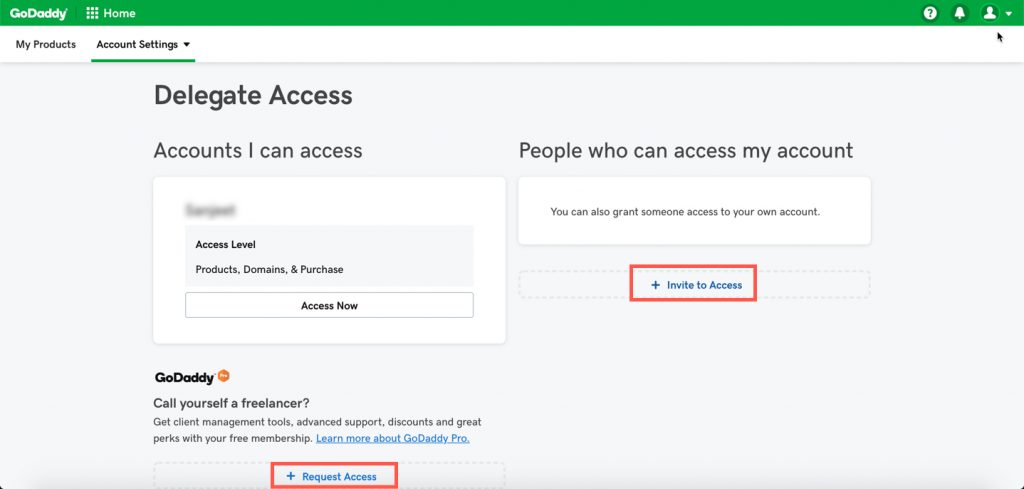
Most likely you will need want to choose the “Domains Only” access level if you only need to access to the domain name settings. If you need to do other things, you may want a higher level of access.
You can learn more about the access levels here: https://www.godaddy.com/help/delegate-access-levels-of-permission-12374
