“Scale Your SEO Revenue” is a training course that shares a high-level overview of what you can do to grow your local SEO business.
Learn how I scaled my local SEO business to six-figures in just 24 months. Sign up for my FREE 8-lesson course delivered via email.
We were testing some structured data the other day and noticed that that one new error and one new warning was showing up for LocalBusiness Schema. Google is now requiring the Schema property of image which is “An image of the item. This can be a URL or a fully described ImageObject.”
Google is also now recommending the Schema property of priceRange which “The price range of the business, for example $$$.”
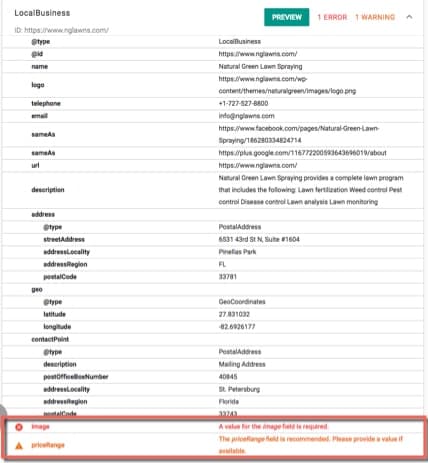
We saw Search Engine Round Table posted about this as well but weren’t sure if it was some kind of bug. John Mueller was asked about this on Twitter but he has yet to reply.
@JohnMu This a bug or new requirement? It does the same thing when I try it.https://t.co/IAXPCUp6t3
— Danielle Owens (@Dannanelli) November 28, 2016
After some time it looks like it’s here to stay and that this is not a bug. So make sure to update your LocalBusiness Schema as soon as possible! You can use this JSON-LD script below as a template to update your markup if you’d like.
In the priceRange field you can also enter $, $$ or $$$ if you don’t want to use a specific number.
<script type="application/ld+json">
{
"@context": "https://schema.org",
"@type" : "LocalBusiness",
"@id" : "WEBSITE URL",
"name" : "BUSINESS NAME",
"logo" : "LOGO URL",
"telephone" : "PHONE NUMBER",
"email" : "EMAIL ADDRESS",
"sameAs" : [ "URL #1", "URL #2" ],
"url" : "WEBSITE URL",
"image" : "IMAGE URL",
"priceRange" : "$000 - $000",
"description" : "BUSINESS DESCRIPTION",
"address" : {
"@type" : "PostalAddress",
"streetAddress" : "STREET ADDRESS",
"addressLocality" : "CITY",
"addressRegion" : "STATE ABBREVIATION",
"postalCode" : "ZIP CODE"
},
"geo" : {
"@type" : "GeoCoordinates",
"latitude" : "LATITUDE COORDINATES",
"longitude" : "LONGITUDE COORDINATES"
}
}
}
]
}
</script>
Note: You can add the code anywhere on your website. It doesn’t matter if you place it in the head or the body section. Google will have no problem reading the code. Since JSON-LD is a data linking format, there are no additional requests to the server. Therefore, it doesn’t matter if the script is loaded at the top or bottom of the page – there is no render delaying whatsoever.
Reference: https://whitespark.ca/blog/the-json-ld-markup-guide-to-local-business-schema/