On This Page
What is ROI?
ROI stands for return on investment. Most people would like to know what they’ll be getting in return for their money. That’s what ROI can tell them.
How to Calculate ROI
Take what they will be getting (in a number format) minus the amount they are paying for it. Then divide that number by the amount they are paying for it like so:
((Gain from Investment – Cost of Investment) / Cost of Investment) * 100
Example:
$1000 worth of sales – $250 for marketing = $750
$750 / $250 for marketing = 3
3 x 100 = 300%
The ROI would be 300% in this unrealistic example.
Using The Local SEO ROI Calculator
I’ve created a simple ROI Calculator for you to use. You can download the Google Sheets template here.
You can enter the data based on SEO leads or conversions. I’ll explain the difference below.
Based on Leads
A lead is a user that has potential to become a client or customer.
Examples of Leads
- A user fills out a contact form
- A user starts a free trial
Based on Conversions
A conversion is a lead that actually became a client or customer.
Examples of Conversions
- A user signs up for a membership or subscription
- A users purchases a physical product
How to Get This Data
I’ve modified a few things to make it as easy as possible to get an ROI estimate. When going through the SEO sales process you should be gathering this data. It’s very easy to do so if the client has the information. But not all clients do.
You need to simply ask them two questions:
1) How much is an average client / customer worth to them during their customer lifetime / year?
This is know as the average customer value.
Examples:
$30,000 for a nursing home patient for a year.
Most customers spend $5,000 over the course of 5 months with them before canceling their services.
2) How many people do they typically talk to before they get a customer?
Take the number of how many actually become a customer, divided by the total number of people they talked to. This is know as the conversion rate.
Examples:
1 out of 10 would be 10%. (1/10 = 0.10 or 10%)
5 out of 25 would be 20%. (5/25 = 0.20 or 20%)
Entering The Data Into the Google Sheet
It’s pretty simple. Choose one of the three tabs and enter your data into the hot pink cells.
- Client Name
- Monthly SEO Budget
- Average Customer Value
- Conversion Rate
- How Many New Leads / Conversions You Can Get Them
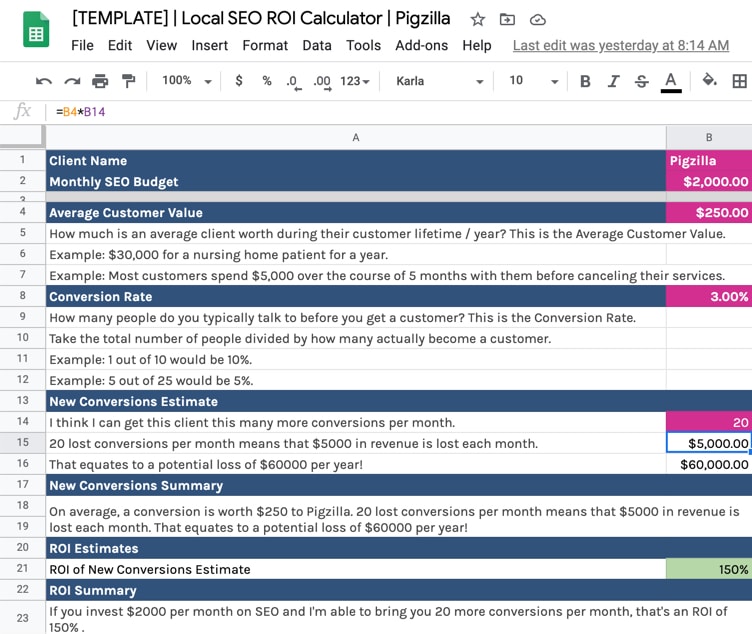
Give it a whirl and let me know what you think!