Google Search Console Errors
On This Page
Checking for Errors
Log into Google Search Console here: https://search.google.com/search-console
Click on the “Index Coverage” tab on the left-hand side
Click on the “Errors” tab. If the “Errors” tab says there are zero errors, then things are looking great!. Otherwise, take the following steps.
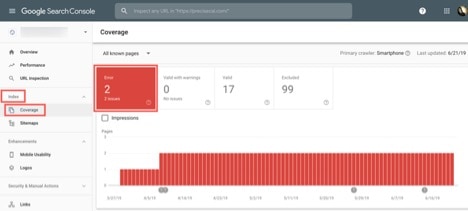
You will see a list of errors here.
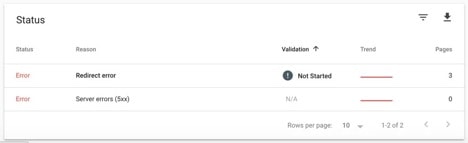
Click on each error type to see exactly what pages are having that particular error.
Once you have clicked on each error type, you will see a list of all URLs that are having that issue.
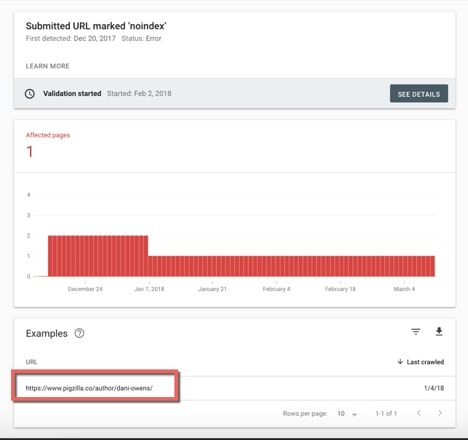
You will need to investigate each URL to see if the issue is a big deal or not.
Now do the same process for the “Excluded” tab.
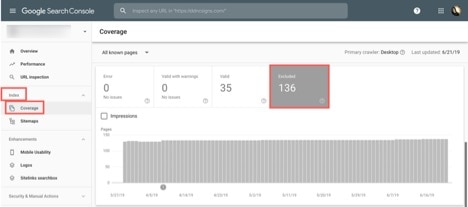
For a list of Index Coverage issues, click here: Google Search Console Index Coverage Definitions.
