On This Page
For a while now I’ve been wanting to test out some things related to long-click optimization. If you aren’t too familiar with what “long-click” means AJ Kohn describes it well here:
“A long click occurs when a user performs a search, clicks through on a result and remains on that site for a long time. They don’t come back to the result set immediately to click on another result or to refine their query. In general, long clicks are a proxy for satisfaction and success.”
I also recommend reading another of his articles here. Anyway, let’s get back to the SEO test.
Long-Click Metrics
We can’t really measure long-clicks super accurately but there are some metrics that could indicate if users are happy after landing on a given page such as bounce rate, pages per session, time on site, etc.
The idea was to add a couple of simple features to a site and see if these metrics improved. I decided to focus on showing users related articles while they were reading blog posts. I also decided to recommend multiple articles at the end of each post. The goal was to get users to keep browsing the site longer and read more content.
What I Did
I installed two WordPress plugins; Inline Related Posts and Yet Another Related Posts Plugin. I used Inline Related Posts to show users related articles in the middle of blog posts while they were reading reading them. I used Yet Another Related Posts Plugin to recommend multiple articles at the end of each post as well.
The Results
I took a look at the time period of five weeks after the changes were made and compared them to the five weeks before.
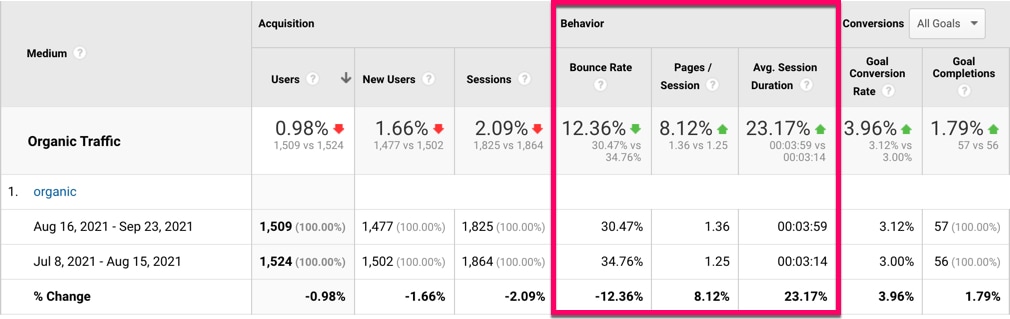
Even though traffic was down a bit, the bounce rate, pages per session and time on site were up!
Why not give it a try and see if it works for you!